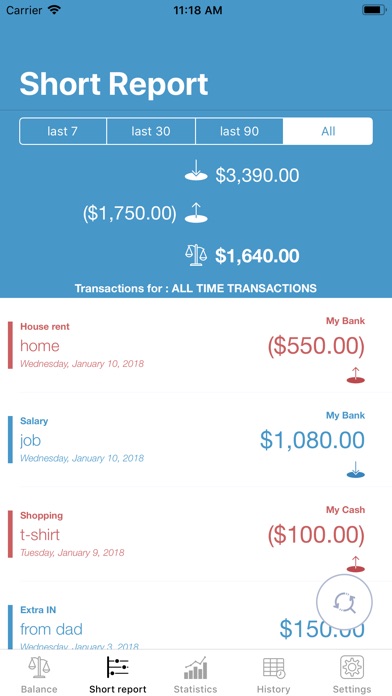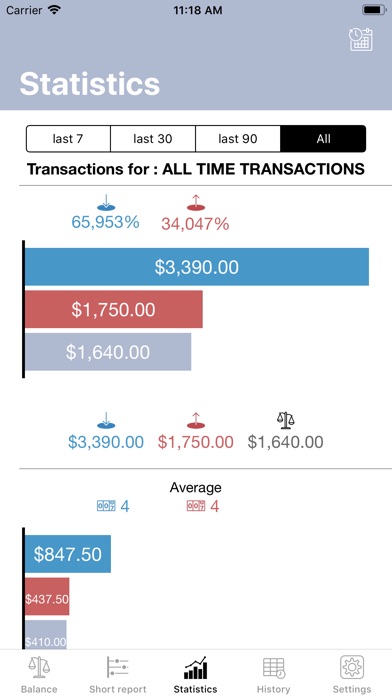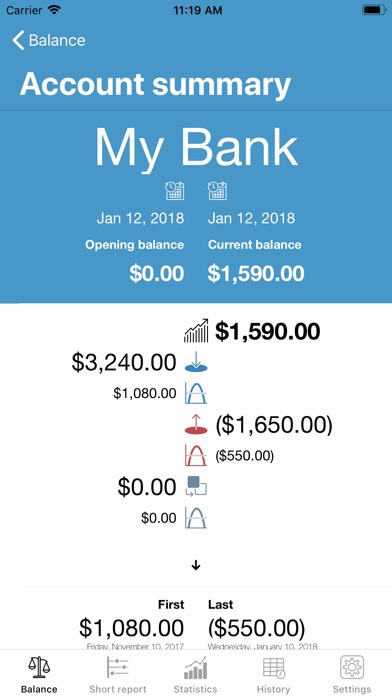INTRODUCTION:
This app will help you keep track of your multi-account transactions for income, expenses and transfers.
Add all the accounts you consider to be necessary, whether for cash, for the bank or any other account reference of which you wish to note down the movements.
Its simple to use, and its essential.
WHO IS THIS APPLICATION FOR?
For anyone with even just one account, they need to have their own journal to record entries, exits and transfers and want to have summaries and statistics on them over time.
"IN" income:
Add, edit or delete all the revenue you want, using a dedicated view.
Access the revenue summary with dedicated statistics and the list of incoming transactions.
"OUT" expenses:
Add, edit or delete all the outputs you want, using a dedicated view.
Access the summary of outputs with dedicated statistics and the list of outgoing transactions.
"TRANSFER"
Add, edit or delete all the transfers you want, using a dedicated view.
"ACCOUNTS":
Add, edit, delete all the accounts you want, creating an initial balance if you want, and access the dedicated summary views for each account with its statistics.
EXPORTS:
- Export all data related to the transaction history in CSV or TXT format
- Export the data filtered by the Short Report by Account or Category in TXT or HTML and PDF format.
- Export all data related to the summary of the single Account in TXT or HTML and PDF format.
- Export all data related to the Statement Account in HTML and PDF format.
- Export every single transaction in TXT format
All the FEATURES:
- Add and delete or edit ALL THE ACCOUNTS YOU WANT.
- Add and delete or edit ALL THE CATEGORIES YOU WANT.
- Set FUTURE TRANSACTIONS.
- REMINDER FOR FUTURE TRANSACTIONS.
- SET RECURRENT TRANSACTIONS FOR "IN" and "OUT".
- General overview for all accounts.
- Specific overview by single account.
- Specific overview for income and expenses.
- Specific overview for transfers.
- History of all transactions.
- Calendar type history with dedicated search for date day (History by days)
- Export data in TXT or CSV file format.
- Export every single transaction in TXT format
- Export all data related to the Statement Account in HTML and PDF format
- Statistics by account.
- Statistics by period.
- Short report with pre-set intervals and customizable.
- Account statement updated as of today from date to date by choosing account (statistics)
- Export report to TXT and HTML or PDF files.
- Touch ID
- Face ID
- 3D Touch shortcut
- Captivating graphics
- A beautiful Dark - Mode